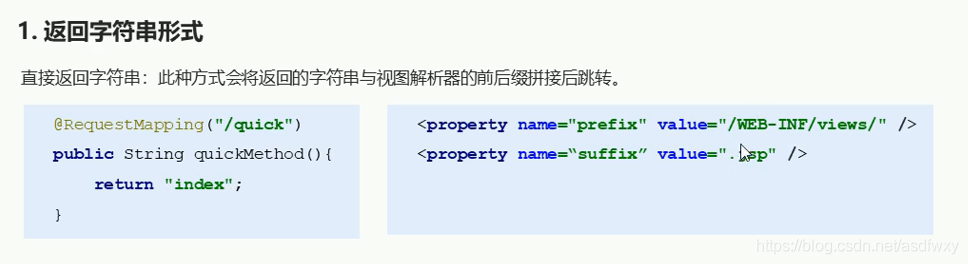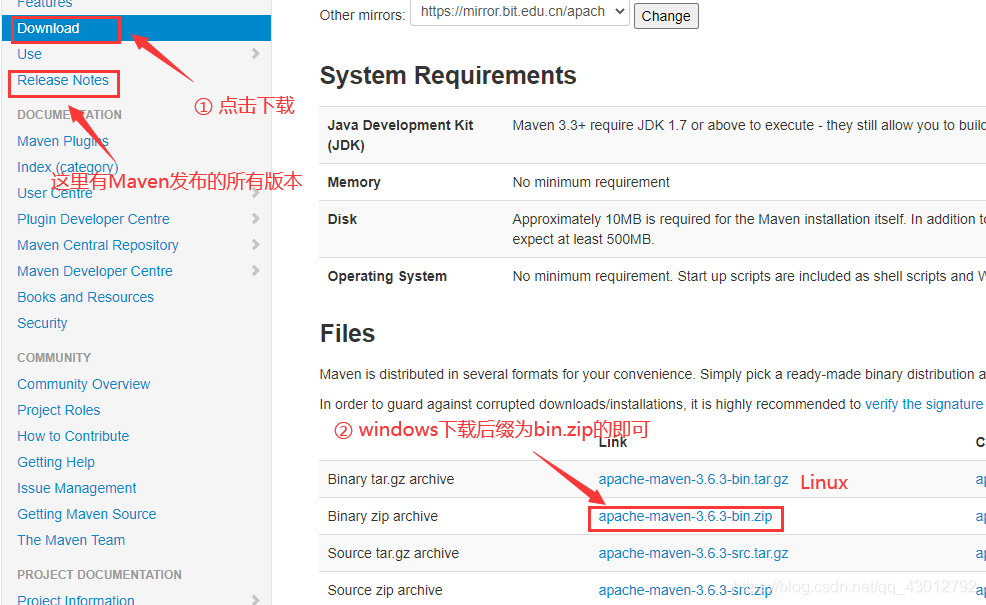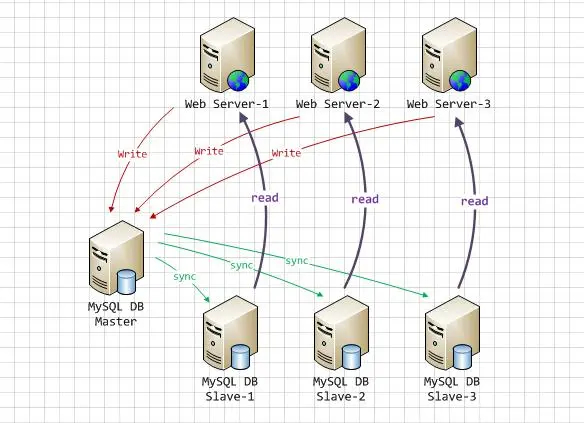springboot 服务端获取前端传过来的参数7种方式
泛域名ssl证书 239元1年送1个月、单域名39元1年,Sectigo(原Comodo证书)全球可信证书,强大的兼容性,高度安全性,如有问题7天内可退、可开发票
加微信VX 18718058521 备注SSL证书
【腾讯云】2核2G4M云服务器新老同享99元/年,续费同价
1、直接把表单的参数写在Controller相应的方法的形参中,适用于GET 和 POST请求方式
"/tools" "/addUser1""username is:"+"password is:"+ "success"
测试代码
POST请求方式
<script> xhr = 'POST', 'http://localhost:8080/tools/addUser1')
xhr.setRequestHeader('Content-Type', 'application/x-www-form-urlencoded''username=zhangsan&password=123')
xhr.onload=(xhr.readyState!==4) </script>GET请求方式: <script> xhr = 'GET', 'http://localhost:8080/tools/addUser1?username=zhangsan&password=123') xhr.send() xhr.onload=(xhr.readyState!==4) </script>
2、通过HttpServletRequest接收,适用于GET 和 POST请求方式。
"/tools" "/addUser2"=request.getParameter("username"=request.getParameter("password""username is:"+"password is:"+ "success"测试代码同上
3、通过一个bean来接收,适用于GET 和 POST请求方式
(1)建立一个和表单中参数对应的bean
@Data
@Builder
@AllArgsConstructor
@NoArgsConstructorpublic class DemoUser { private String username; private String password;
}(2)用这个bean来封装接收的参数
"/tools" "/addUser3""username is:"+"password is:"+ "success"
测试代码同上
4、通过@PathVariable获取路径中的参数,适用于GET请求
"/tools" ="/addUser4/{username}/{password}",method="username is:"+"password is:"+ "success"测试代码
<script> var xhr = new XMLHttpRequest()
xhr.open('GET', 'http://localhost:8080/tools/addUser4/username=zhangsan/password=123') // 设置请求行 xhr.send()
xhr.onload=function(){ if(xhr.readyState!==4) return
console.log(xhr.responseText)
} </script>自动将URL中模板变量{username}和{password}绑定到通过@PathVariable注解的同名参数上,即入参后username=zhangsan、password=123
5、使用@ModelAttribute注解获取参数,适用于POST请求
@RestController
@RequestMapping("/tools")public class InnerController {
@RequestMapping(value="/addUser5",method=RequestMethod.POST) public String addUser5(@ModelAttribute("user") DemoUser user) {
System.out.println("username is:"+user.getUsername());
System.out.println("password is:"+user.getPassword()); return "success";
}
}测试代码
<script> var xhr = new XMLHttpRequest()
xhr.open('POST', 'http://localhost:8080/tools/addUser5') // 设置请求行
xhr.setRequestHeader('Content-Type','application/x-www-form-urlencoded')
xhr.send('username=zhangsan&password=123')
xhr.onload=function(){ if(xhr.readyState!==4) return
console.log(xhr.responseText)
} </script>6、用注解@RequestParam绑定请求参数到方法入参
当请求参数username不存在时会有异常发生,可以通过设置属性required=false解决,例如: @RequestParam(value="username", required=false)
@RestController
@RequestMapping("/tools")public class InnerController {
@RequestMapping(value="/addUser6",method=RequestMethod.GET) public String addUser6(@RequestParam("username") String username,@RequestParam("password") String password) {
System.out.println("username is:"+username);
System.out.println("password is:"+password); return "success";
}
}测试代码同上
7、用注解@RequestBody绑定请求参数到方法入参 用于POST请求
@RestController
@RequestMapping("/tools")public class InnerController {
@RequestMapping(value="/addUser7",method=RequestMethod.POST) public String addUser7(@RequestBody DemoUser user) {
System.out.println("username is:"+user.getUsername());
System.out.println("password is:"+user.getPassword()); return "success";
}
}测试代码: 请求头需要指定为json类型
<script> var xhr = new XMLHttpRequest()
xhr.open('POST', 'http://localhost:8080/tools/addUser7') // 设置请求行
xhr.setRequestHeader('Content-Type','application/json')
xhr.send('{"username":"zhangsan","password":"123"}')
xhr.onload=function(){ if(xhr.readyState!==4) return
console.log(xhr.responseText)
} </script>DemoUser这个类为一个实体类,里面定义的属性与URL传过来的属性名一一对应。