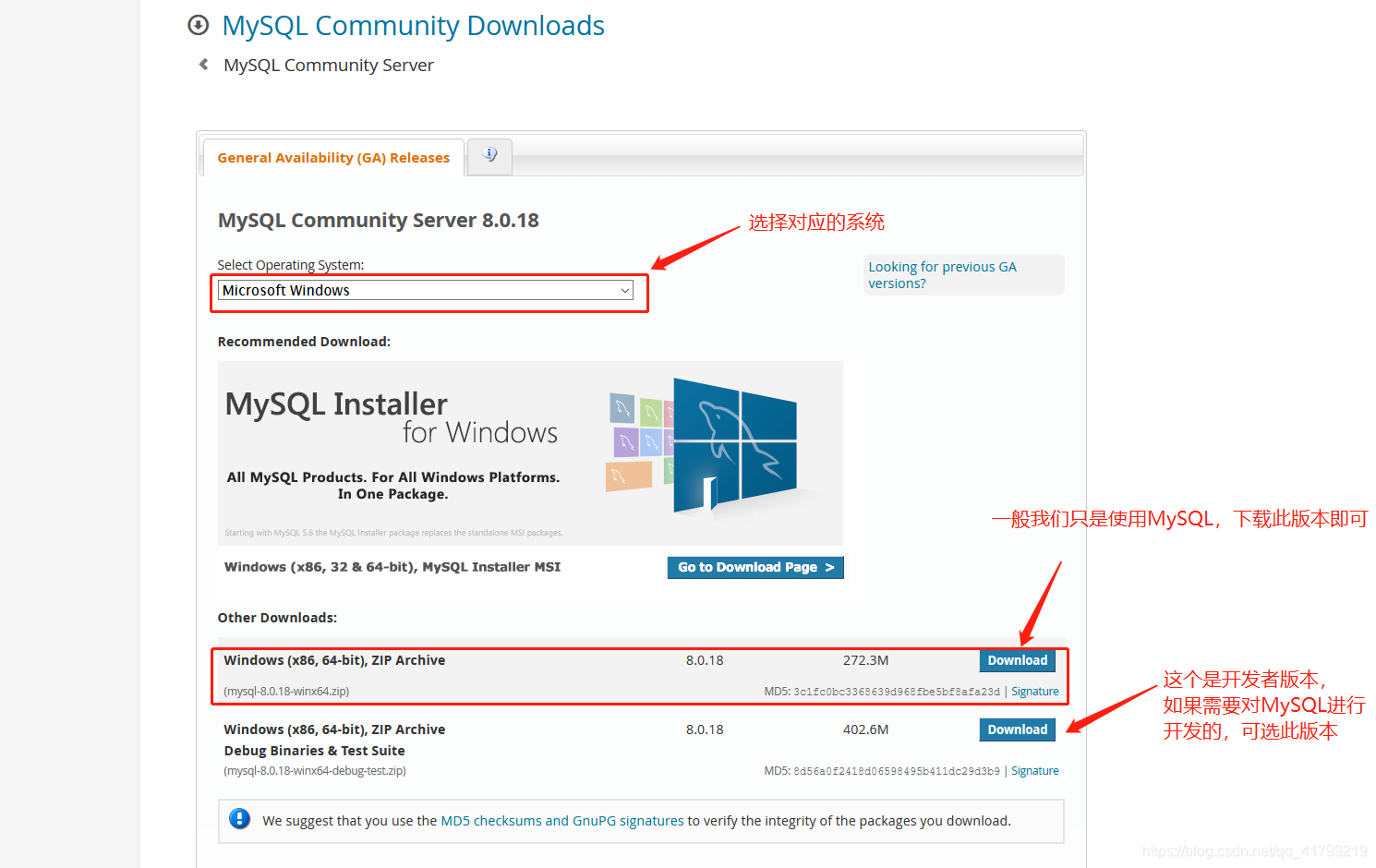mysql登录报错:ERROR 1045 (28000): Access denied for user ‘root‘@‘localhost‘ (using password: NO)
买泛域名SSL证书 送5斤装现摘猕猴桃一箱、同时提供技开源商城搭建免费技术支持。
泛域名ssl证书 239元1年送1个月、单域名39元1年,Sectigo(原Comodo证书)全球可信证书,强大的兼容性,高度安全性,如有问题7天内可退、可开发票
加微信VX 18718058521 备注SSL证书
【腾讯云】2核2G4M云服务器新老同享99元/年,续费同价
在MySQL登录时出现Access denied for user 'root'@'localhost' (using password: YES) 拒绝访问


对于出现拒绝访问root用户的解决方案
错误1045(28000):用户'root'@'localhost'(使用密码:YES)拒绝访问
首先解析此英文:ERROR 1045 (28000): Access denied for user 'root'@'localhost' (using password: YES);
解析的地方有两处:1.Access denied(拒绝访问);2.using password:NO/YES
一、出现access denied的原因有如下可能:
1)mysql的服务器停止:
若MySQL已经没有启动,重启MySQL服务器:systemctl restart mysqld
2)用户的端口号或者IP导致:
若用户的端口号与IP(3306/3307)不一致,打开my.ini文件进行编辑。全部编辑替换为: port=X
3)mysql的配置文件错误----my.ini等文件:
my.ini文件误输入无效内容,不知道到何处。复制替换该文件;有人已经对my.ini文件进行解释以及注释:https://blog.csdn.net/lienfeng6/article/details/78140404
4)root用户的密码错误(后面解决)
二、出现 using password的原因如下:
不输入密码:

错误的密码:

解决方案:
vim /etc/my.cnf文件;
在[mysqld]后添加skip-grant-tables(登录时跳过权限检查)

重启MySQL服务:sudo systemctl restart mysqld

修改密码


登录mysql,输入mysql –uroot –p;直接回车(Enter)

输入:set password for ‘root’@‘localhost’=password(‘Admin123@qwe’);
如果报:ERROR 1290 (HY000): The MySQL server is running with the --skip-grant-tables option so it cannot execute this statement

输入:flush privileges;

再次输入:set password for ‘root’@‘localhost’=password(‘Admin123@qwe’);

为避免麻烦,再次设置远程访问
GRANT ALL PRIVILEGES ON *.* TO 'root'@'%'IDENTIFIED BY 'Admin123@qwe' WITH GRANT OPTION;
flush privileges;

退出:exit

再把my.ini的skip-grant-tables删除或者注释掉

重启MySQL:sudo systemctl restart mysqld

再次连接,成功

找梯子最重要的就是稳定,这个已经上线三年了,一直稳定没有被封过,赶紧下载备用吧!